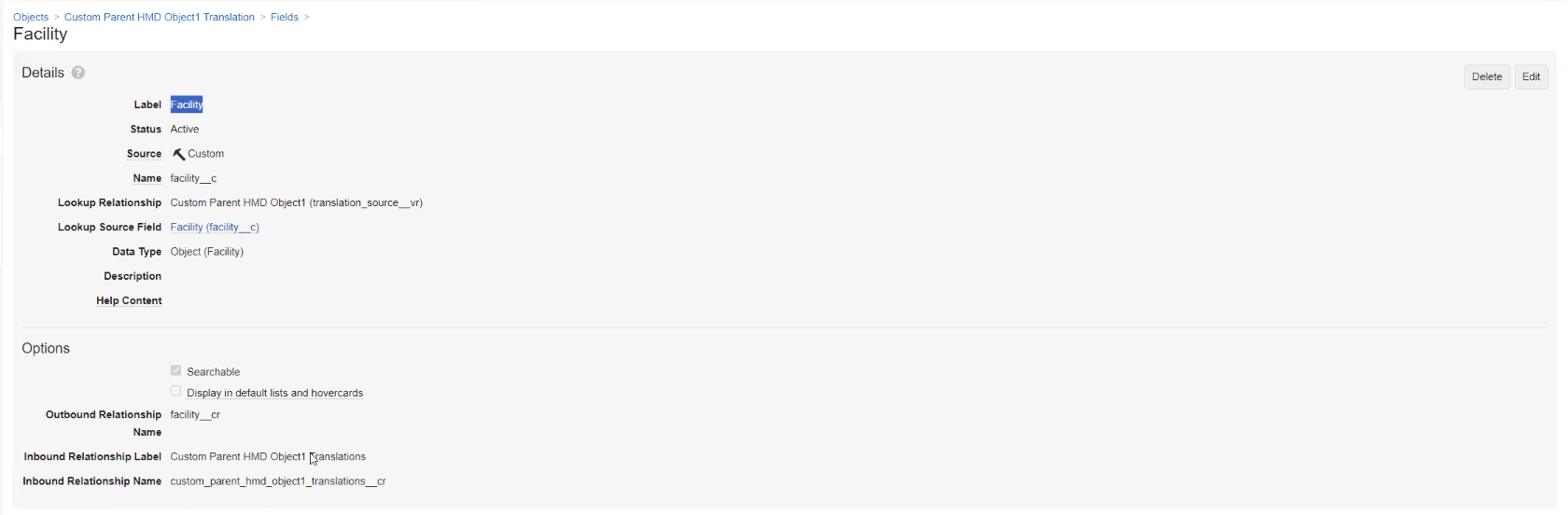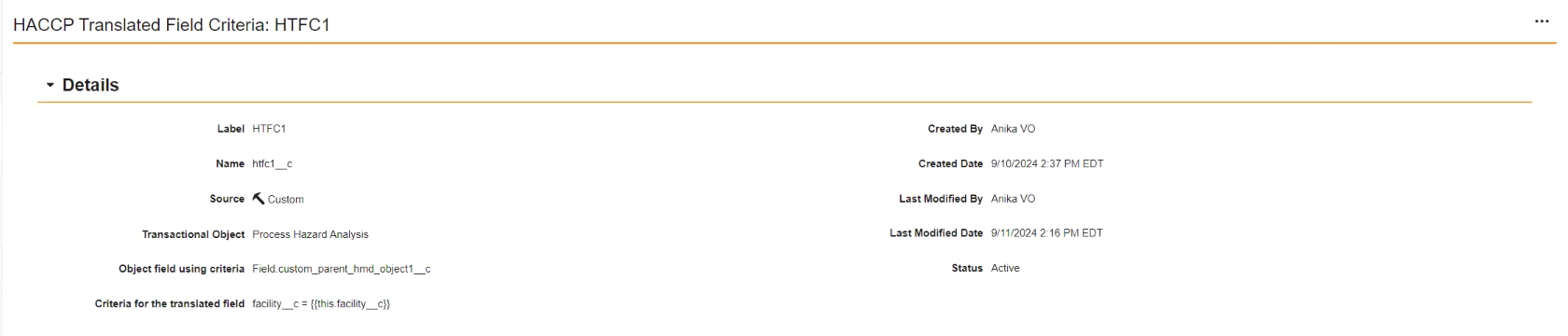QualityOne Vaults let you create and manage translated versions of finalized HACCP Plans for local factory use. To prepare your Vault for HACCP Plan Translation, you must first follow the steps to configure HACCP in your Vault and create a HACCP Plan Design to copy and translate.
HACCP Plan Translation is available for all languages supported for Vault UI translation.
HACCP Plan Translation Terminology
This article uses the following terminology to refer to HACCP Plan Translation concepts:
- HACCP Plan Design: A model HACCP Plan that factories can copy and translate for local use.
- Master data object: A type of reference object that defines generic data used to create transactional records across multiple HACCP Plans. For instance, users can create HACCP Plan Process Steps using predefined Process Steps.
- Transactional object: An object that stores data for a specific HACCP Plan. For instance, HACCP Plan Process Steps represent steps in a specific HACCP Plan. Vault copies transactional object records when you deep copy a HACCP Plan or generate a translation copy of a HACCP Plan.
- Translation companion object: An object that corresponds to a master data object and that stores translated copies of transactional or master data.
- Translation copy: A translated copy of an approved model HACCP Plan Design that factories can copy for local use.
Configuration Overview
Configuring your Vault to use HACCP Plan Translation involves the following steps:
- Add the translation generation actions to the HACCP Plan object
- Optional: Define custom master data objects
- Optional: Configure master data object layouts
- Optional: Define custom transactional objects
- Configure the Details section of object records to display translated master data
- Configure related object sections to display translated master data
- Configure the HACCP Flow Diagram to display translated master data
- Configure translated reference constraints
- Configure user permissions
Note: Depending on your Vault’s creation date and which features are currently enabled and configured, some of the steps described in this article may be unavailable or already complete in your Vault.
Configuring Translation Generation User Actions
Add the following record actions to the HACCP Plan object and as user actions on the relevant HACCP Plan Lifecycle states to make them available on HACCP Plan records:
- Generate Translation Copy
- Export Translatable Fields
- Import Translatable Fields
Defining Custom Master Data Objects
If your organization uses custom master data objects in HACCP Plans, you must configure these objects for translation by creating HACCP Master Data Object records. When you create a HACCP Master Data Object record, Vault creates a translation companion object to store translated data for the custom object.
To create a HACCP Master Data Object record:
- Navigate to Admin > Configuration > Application Configurations > HACCP Master Data Objects.
- Click Create.
- Enter a Name.
- Select a Master Data Object.
- Optional: Enter a Parent Object Reference. This value must be a field on the master data object that refers to another existing master data object.
- Leave the Translation Companion Object field blank and click Save.
When creating a new translation companion object, Vault does not copy fields from the reference object to the translation companion object. Add any required fields to the newly created translation companion object. Add a Lookup field to the translation companion object for any object reference fields on the custom master data object that use reference constraints that need to be translated.
Configuring Master Data Object Layouts
To display a list of all translation companion records for a master data record, update the object layout of master data objects to add a related object section for their corresponding translation companion object. This applies to the following standard master data objects and any custom master data object layouts:
- CCP Library > Critical Control Translation
- Detectability > Detectability Translation
- Formulation > Formulation Translation
- Hazard > Hazard Translation
- Material > Material Translation
- Occurrence > Occurrence Translation
- Process Step > Process Step Translation
- Risk Level > Risk Level Translation
- Risk Matrix > Risk Matrix Translation
Defining Custom Transactional Objects
If your organization uses custom transactional objects as part of your HACCP Plan related record structure, you must configure these objects for inclusion in HACCP deep copy actions by creating HACCP Plan Copy Object records. The HACCP Plan Copy Object component specifies which transactional records are copied when the Create HACCP Plan from Design, Create HACCP Plan Design from Design, and Generate Translation Copy actions run.
The pre-configured HACCP Plan Copy Object records in your Vault cover the standard transactional objects. You can create HACCP Plan Copy Object records to include additional custom objects in the deep copy actions, or modify existing records as needed.
Vault automatically copies all fields configured on the custom transactional object except for object reference fields that must contain the value of a translated object record. You must set the Name (name__v) field to be system-managed for all custom and standard transactional objects. To configure Vault to reference the translated version of transactional records in object reference fields, you can create HACCP Plan Copy Object Field records.
To create a new HACCP Plan Copy Object:
- Navigate to Admin > Configuration > Application Configurations > HACCP Plan Copy Objects.
- Click Create.
- Optional: Enter a Label.
- Enter a Name.
- Select an Object.
- Enter a Reference Field in the following format:
Field.[field_name__v]. For example,Field.haccp_plan__v. This value must be an existing object reference or parent object reference field that refers to a transactional object. - Optional: Enter a Join Field.
- Optional: Enter a Self Reference Field. This value is required to configure Vault to reference the translated version of a record in a self-referencing field.
- Enter a Create Order. This value must be unique across HACCP Plan Copy Objects.
- Enter a Create Stage. The Create Stage must match the Create Order.
- Click Save.
- Optional: To configure Vault to reference translated transactional records on the translation copy of a HACCP Plan Copy Object, click Create under the HACCP Plan Copy Object Fields section.
- Enter a Name.
- Enter a Field in the following format:
field_name__v. This value must be an existing object reference or parent object reference field that refers to another transactional object. - Set the Copy Behaviour to SWAP_VALUE.
- Click Save.
Configuring Translated Master Data to Display in Details Sections
You can configure fields that reference master data records to display translated field data in the Details section of object records. The Translated Field control field is available on the object layout for the following objects:
- HACCP Plan Process Step
- HACCP Hazard Control
- Process Hazard Analysis
- CCP-Hazard Analysis
All translated fields must refer to standard or custom master data objects that have a corresponding translation companion object.
Note: You cannot configure translated master data from the Material object to display in Details sections.
To display translated field data in the Details section of records:
- Navigate to Admin > Configuration > Object Setup > Objects > [Target Object] > Layouts.
- Click on the layout on which you wish to display translated field data.
- Under Details, click Add (+).
- Select the Translated Field control field with the slider (
 ) icon.
) icon. - In the Add Translated Field dialog, select the Field to Translate. Object reference fields configured on the target object that refer to translation companion objects are available to select.
- Click Save.
Configuring Translated Master Data to Display in Related Object Sections
You can display translated data from standard and custom master data objects in fields on related object sections on HACCP Plan, Process Hazard Analysis, and Ingredient Hazard Analysis records. This requires configuring HACCP App Controls for Related Section component records. When configured, translated master data displays in a column of the related object section. You must create a HACCP App Controls for Related Section record for each related object section that displays translated master data.
Note: Translated master data from the Material object can only be configured to display in the HACCP Plan Materials control section on HACCP Plans. See Configuring the HACCP Plan Materials Section to Display Translated Data for more details.
The following objects are configurable as translated related object sections:
- HACCP Hazard Control
- HACCP Plan Process Step
- Process Hazard Analysis
- CCP-Hazard Analysis
Before you start, complete the following prerequisites:
- The master data object for which you wish to display translated field data must have a translation companion object.
- On the related object, an object reference field must exist that references the master data object for which you wish to display translated data.
- The fields you wish to display in the related object section must exist on both the master data object and its translation companion object.
- A related object section is configured on the layout of the object on which you wish to display translated field data in a related object section.
To configure a related object section to display translated field data:
- Navigate to Admin > Configuration > Application Configurations > Component Setup > HACCP App Controls for Related Sections.
- Click Create.
- Enter a Name.
- Select a Related Object.
- Leave the Enable App Control on Section checkbox blank or set to No.
- Click Save.
- Under the HACCP Related Object Translation App Controls section on the newly created HACCP App Controls for Related Section record, click Create.
- Enter a Name.
- Select a Related Object. This value must match the object specified in the parent record.
- Enter a Field in the following format:
Field.[field_name__v]. For example,Field.process_step__v. This must be a reference field to a master data object that exists on the related object. - Click Save.
- Create a HACCP Related Object Translation App Controls record for each field you wish to display in the related object section.
- Under the HACCP Related Object Sections header on the HACCP App Controls for Related Section record, click Create.
- Enter a Name.
- Select an Object on which to display the related object section.
- Click Save.
- Click Edit on the original HACCP App Controls for Related Section record.
- Set the Enable App Control on Section checkbox to Yes.
- Click Save.
- Navigate to a HACCP Plan record through Business Admin > HACCP Plans or a HACCP tab.
- Open the Actions menu of the related object section and select Edit Columns.
- Select and add the column for the translation companion object in the Select Columns to Display dialog.
- Click Save.
Configuring the HACCP Plan Materials Section to Display Translated Data
You can display translated Material data in the HACCP Plan Materials section according to the language of the HACCP Plan. To do this:
- Insert the HACCP Plan Materials control section with the slider (
 ) icon into the HACCP Plan layout.
) icon into the HACCP Plan layout. - Add the Material Translation field as a default column in the layout to display the translated Material ID (
name__v) field value with a link to the translated record. - Optional: To display translated values for standard picklist fields on the Material object:
- Create Lookup fields on the HACCP Plan - Material object that reference Material object standard picklist fields. With this configuration, the values of standard picklist fields on the Material object, such as Product Hierarchy Type, are automatically translated into the user’s language.
- Add the fields you created as default columns in the HACCP Plan Materials section.
- Optional: To display translated values for text fields on the Material object:
- Create Lookup fields or Formula fields on the HACCP Plan - Material object that reference text fields on the Material Translation object. We recommend Lookup fields for simple configurations that directly display the field value, and Formula fields for complex configurations requiring flexibility to add parameters. As a simple example, a base Formula field to display the translated Title field can have the following expression:
material_translation__vr.title__v - Add the fields you created as default columns in the HACCP Plan Materials section.
- Create Lookup fields or Formula fields on the HACCP Plan - Material object that reference text fields on the Material Translation object. We recommend Lookup fields for simple configurations that directly display the field value, and Formula fields for complex configurations requiring flexibility to add parameters. As a simple example, a base Formula field to display the translated Title field can have the following expression:
When users add materials to a HACCP Plan from the HACCP Plan Materials section, the record selection dialog displays translated records in the same language as the target HACCP Plan.
Displaying Translated Master Data on the HACCP Flow Diagram
Vault automatically displays available translated field data for all standard master data objects and any configured custom master data objects on the HACCP Flow Diagram’s canvas, Information panel, and record selection dialogs.
Configuring Translated Reference Constraints
If you have reference constraints configured on transactional objects to filter the related master data records that users can select, you must create HACCP Translated Field Criteria records to ensure Vault filters the translated records properly.
Before creating a HACCP Translated Field Criteria record, you must add a Lookup field to the target translation companion object referencing the object relationship and field that the criteria VQL uses.
To ensure Vault can filter translated records properly, review the limitations on criteria VQL before you begin.
To create HACCP Translated Field Criteria:
- Navigate to Admin > Configuration > Application Configurations > Component Setup > HACCP Translated Field Criteria.
- Click Create.
- Enter a Name.
- Select a Transactional Object.
- Enter the Object field using criteria in the following format:
Field.[object_field_name__v]. For example,Field.facility__v. This must be a field on the object for which you are creating the related object section and its translation companion object. - Enter the Criteria for the translated field.
- Click Save.
Limitations on Translated Criteria VQL
In addition to the Platform-level limitations affecting static and dynamic reference constraints, the following limitations apply to criteria VQL in reference constraints for translated records:
- You can configure criteria VQL only on object reference fields. Document reference fields are not supported.
- Only object reference fields and single-value picklist fields are supported as controlling fields in dynamic reference constraints.
- Tokens in criteria VQL statements must be in one (1) of the following formats:
{{this.field_name}}{{this.relationship_name.field_name}}{{this.object_type_name__vr.field_name__v}}
- Functions are not supported. For instance, the following function is not supported:
{{IN_LAST(numberOfDays)}
Configuring User Permissions
To use HACCP Plan Translation, users must have the same permissions on all standard and custom translation companion objects as on their corresponding master data objects. Users must also have the standard permissions for HACCP.